-
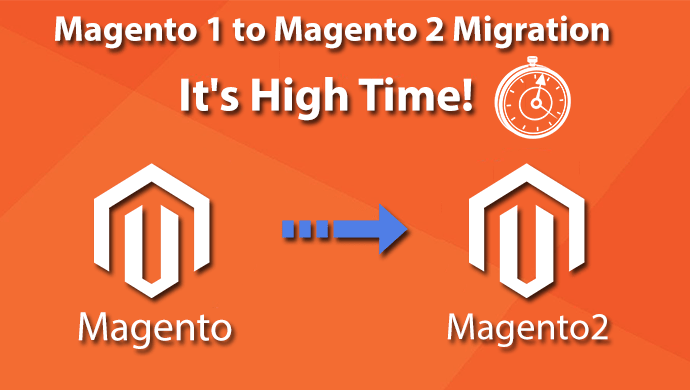
October 25, 2023
HOW DO I MIGRATE FROM MAGENTO 1 TO MAGENTO 2 WITHOUT BREAKING ANYTHING ON YOUR ECOMMERCE STORE?
Before starting the actual migration process, consider the following recommendations:
Make a full backup of your Magento 1 store including all files, folders, and the database.
Create a clone of your Magento 1 store. Do not use the live store for the migration process.
Analyze your store. Keep what you think is necessary and delete the rest.
Check whether your current theme(s), extensions and custom code are compatible with the Magento 2.
If you had changed any core Magento files then these changes will not reflect to new Magento 2 store.
Migrate the data from the cloned database of your Magento 1 store.
Remove outdated and useless data from the database. This includes logs, recently viewed products, compared products, etc.
To make the migration process as hassle-free as possible, install a fresh copy of Magento 2 on the same hosting server where your Magento 1 store is located.
According to the official Magento documentation, migration to the Magento 2 consists of four different stages:
>>Theme Migration
>> Extension Migration
>> Customizations
>> Data Migration
For Data migration tool is available for migrating Magento 1 to Magento 2. But customization, Theme and extension you will have to develop as per Magento 2 coding architecture.
- No comments yet
- By Admin

Comments